Register an Account
Sign up for a trading account on Alpaca Markets.
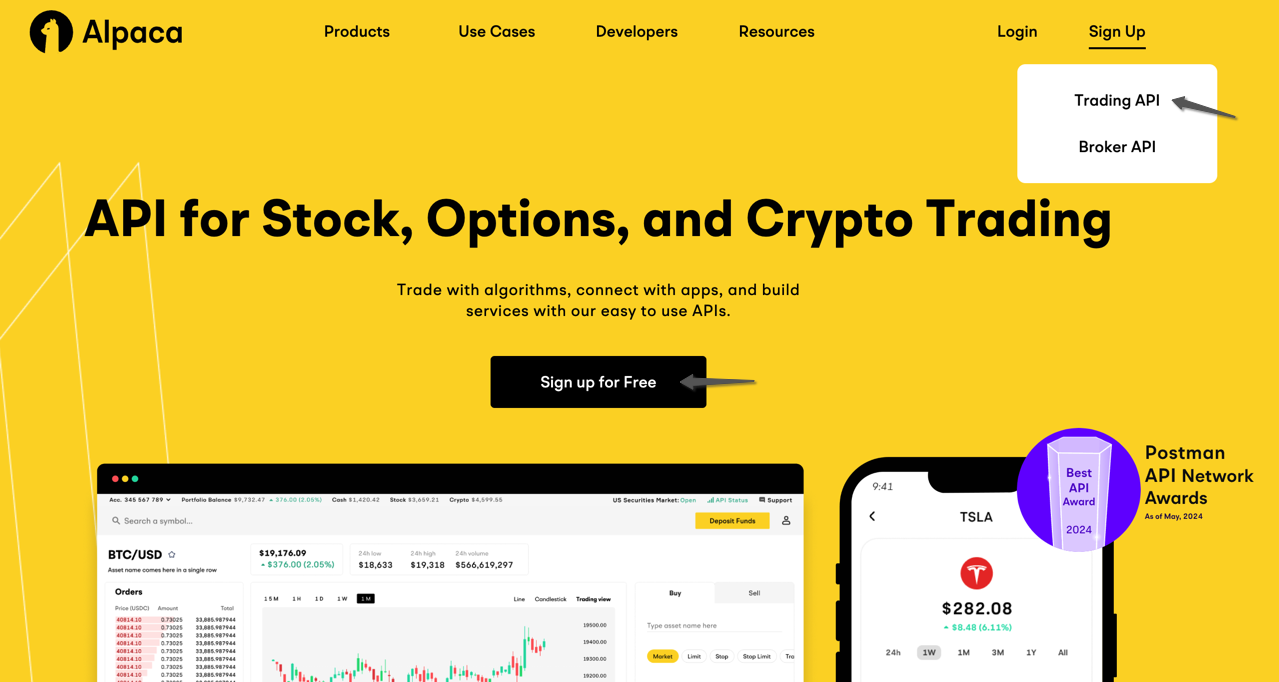
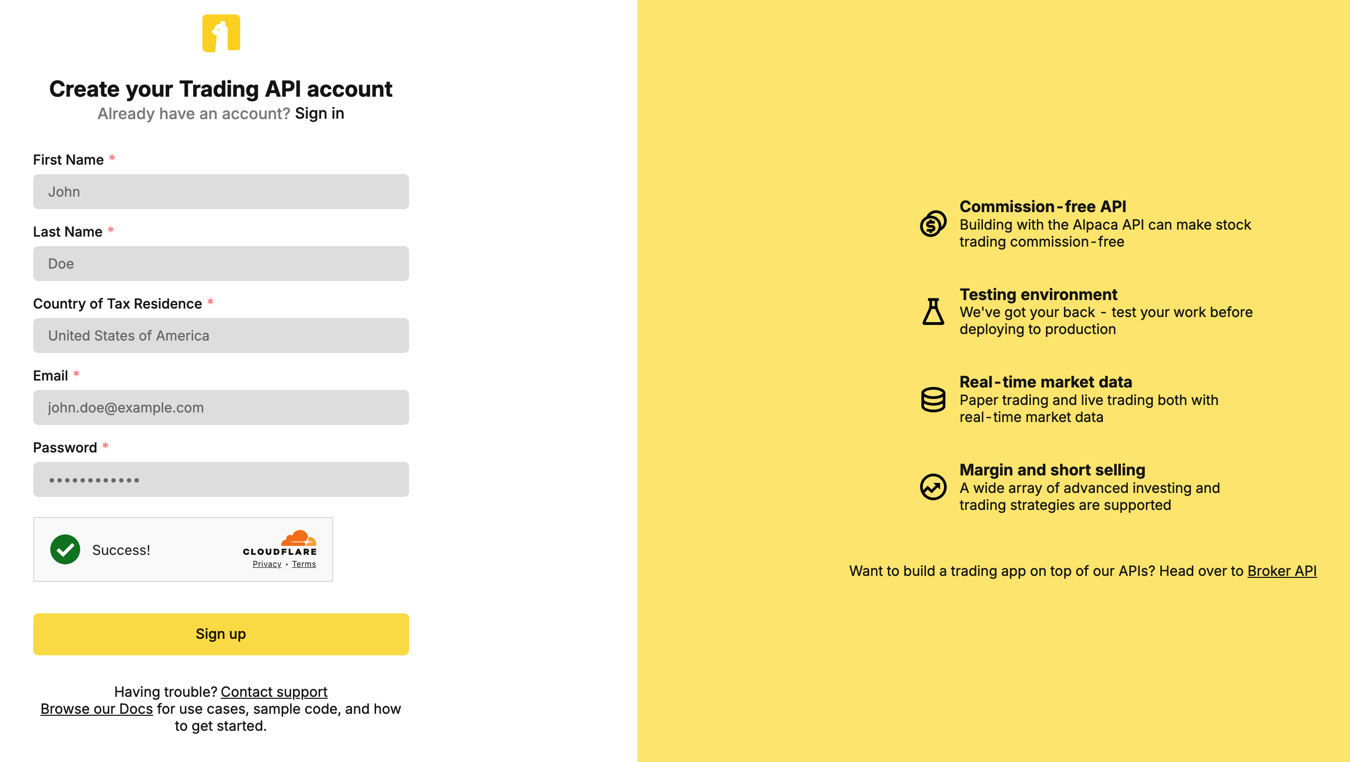
- Go to the website: Navigate to “app.alpaca.markets/signup”.
- Enter email: Provide your email address.
- Personal details: Fill in your full name, country of residence, and other required information.
- Password creation: Set a strong password.
- Verification: Verify your email address.
- KYC process: Complete the Know Your Customer (KYC) process by providing necessary documents to verify your identity.
Fund Your Account
In the account homepage navigation bar, locate Transfer Funds.
Click Transfer Funds, and the system will navigate to the funds management page.
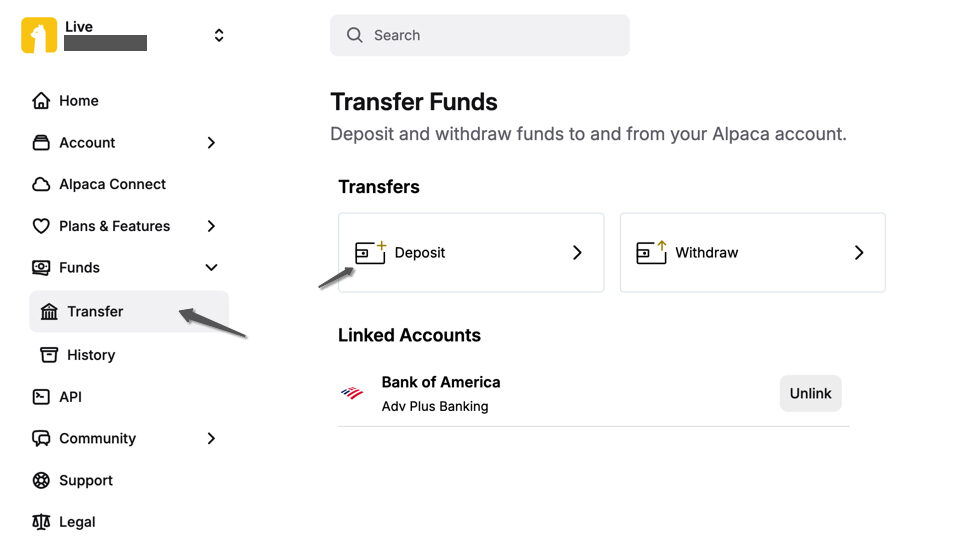
On the funds management page, you can perform Deposit Funds, Withdraw Funds, and view your Transfer History.
Connect your bank account using Plaid or other services
Instructions:
- On the Funds Management page, click Add Bank Account.
- The system will guide you to a secure account verification interface provided by Plaid.
- On the Plaid page:
- Search for and select your bank (e.g., Chase, Wells Fargo, Bank of America, etc.).
- Enter your online banking username and password.
- The system will verify your bank account information.
- Once verification is complete, your bank account will be linked to the Alpaca platform.
Notes:
- Ensure your bank account supports ACH transfers.
- If the bank account cannot be connected directly, you can manually input your routing number and account number.
Deposit Funds
- On the Funds Management page, click Deposit Funds.
- Enter the amount you wish to deposit.
- Verify that the deposit amount and account details are correct.
- Click Confirm to submit the deposit request.
Processing Time: Deposits are completed via ACH transfer and typically take 1-3 business days.
Common Issues:
- If the deposit fails, check if the bank account information is correct.
- Ensure the deposit amount does not exceed the available balance in your bank account.
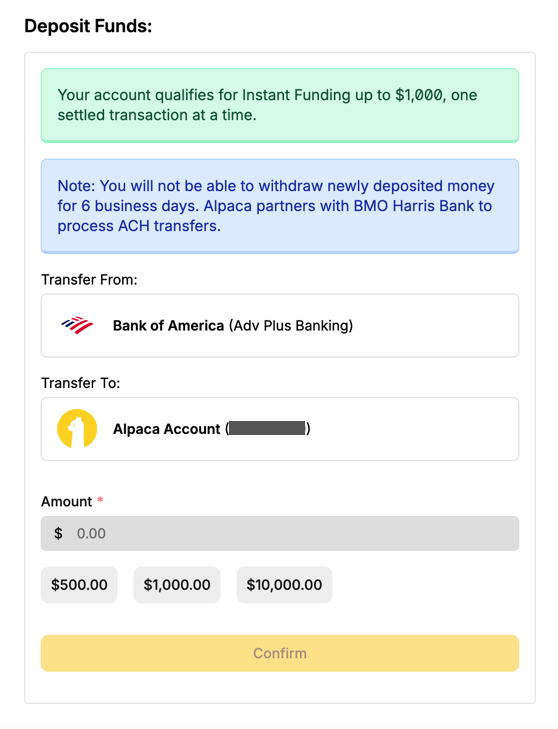
Check Deposit Status
On the Funds Management page, click Transfer History.
- Pending: Deposit is in process.
- Completed: Deposit has been successfully completed.
- Failed: Deposit failed (usually due to incorrect bank account information or insufficient funds).
Notes:
- If the status is Failed, contact Alpaca customer support or your bank to resolve the issue.
- Once the deposit is completed, the funds will be reflected in your account balance and will be available for trading.
By following these steps, you can successfully link your bank account, deposit funds, and monitor deposit status on Alpaca Markets.
Provide API Credentials
Log into your Alpaca account, retrieve your API keys, and share them with our platform.
Obtain API Keys: Navigate to the “Home” section to generate your API Key and Secret API Key.
Note: It’s important to write down or save your Secret Key, as you will only have access to it once. You can regenerate your API and Secret API Keys at any time.
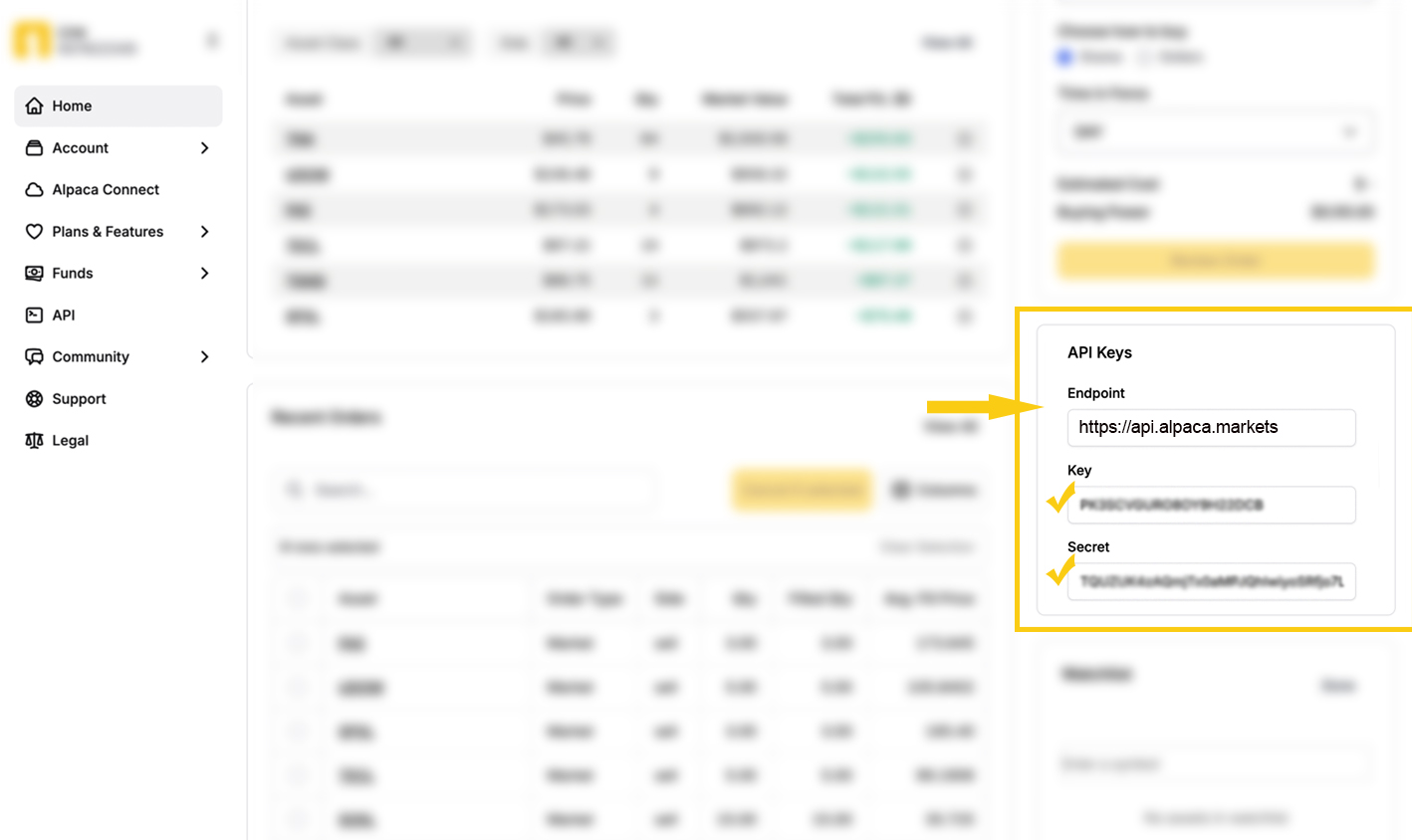
Integrate with the Alpha Portal
Create your account on Alpha Portal.
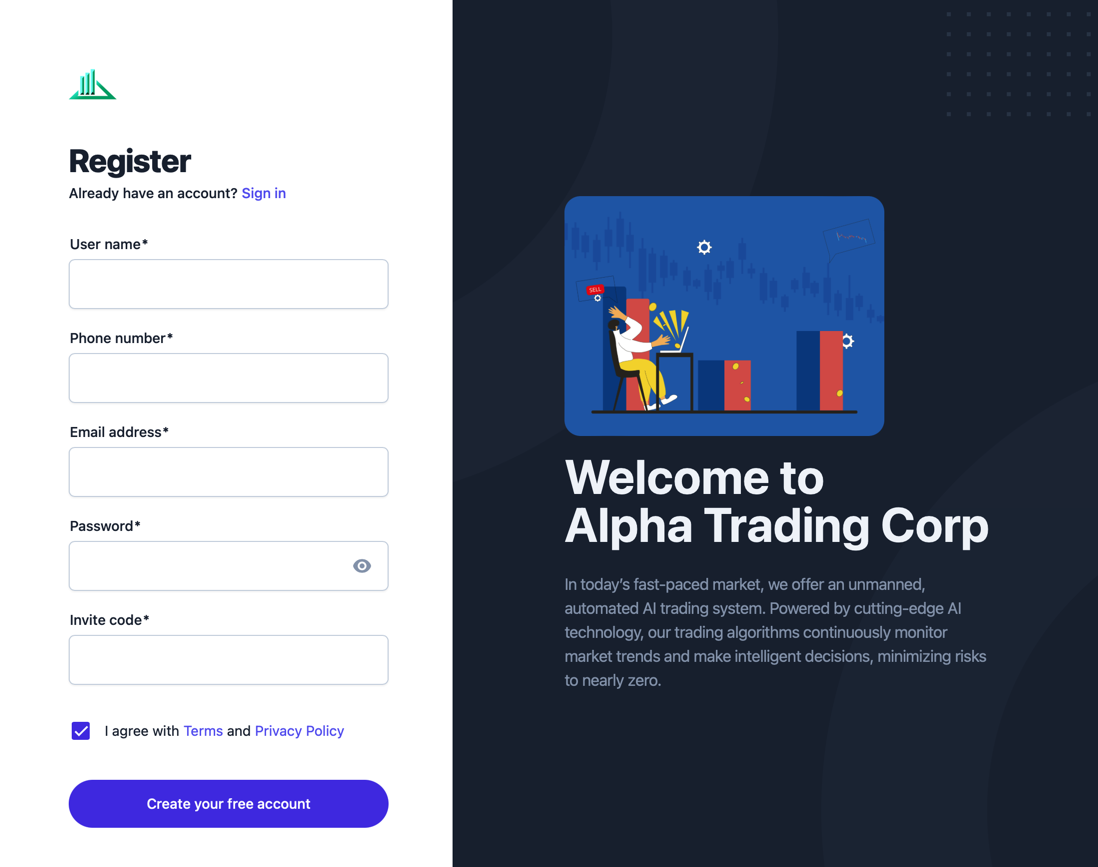
Navigate to the dashboard and click the configuration button.
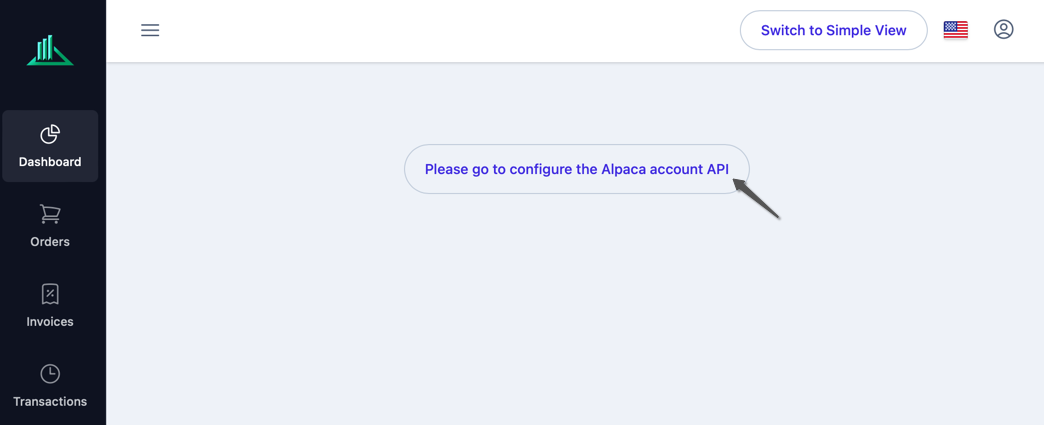
Enter your API Key and Secret Key, and then click the Test Connection button.
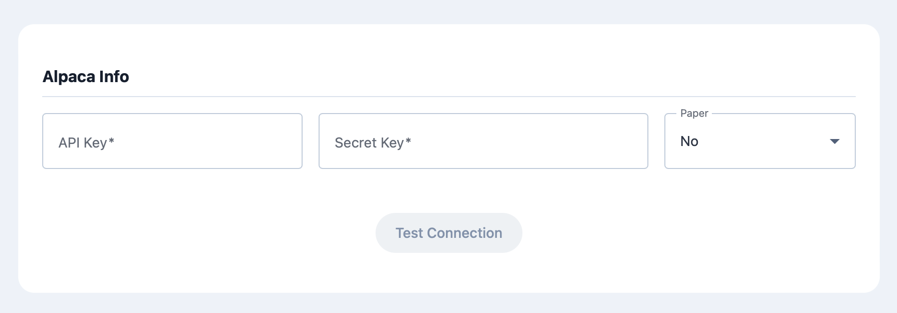
Note: If you regenerate a new API key on Alpaca, please be aware that you will need to re-enter the new key in the Alpha Portal to ensure uninterrupted functionality.
And that’s it! You’re all set. Once integration is complete, our AI trading program will start executing strategies for you.
